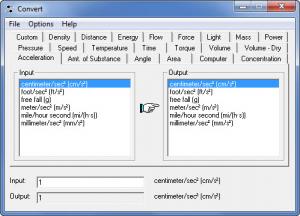Convert
4.10
Size: 153 KB
Downloads: 3687
Platform: Windows All
Developer Josh Madison came up with the Convert application to meet the conversion needs of all the Windows users out there. With this application you can convert distance, temperature, volume, time, speed, mass, power, density, pressure, energy and many more. You can also create custom conversions.
To enjoy the functionality Convert has to offer you will have to get a 153KB archive onto your computer; at such a lightweight download size, it will only take a moment for the download to complete. Extract the contents of the archive and run convert.exe to launch the application. You don’t have to install anything, you just have to run the executable. This means that Convert is also portable; you can put the executable on a portable storage device and take it with you. Convert will work on any Windows version from Windows 95 up to Windows 7. It will also work on Linux and UNIX using Wine.
Convert’s interface is very basic and consequently very easy to figure out. Say you want to convert miles to kilometers (75 miles to kilometers). From the tabs at the top, select Distance; in the Input box, select miles and in the Ouput box select kilometers. Now type in 75 in the other Input box at the bottom. You will see that the figure 120.7008 shows up in the Output. With a few clicks you found out that 75 miles is 120 kilometers.
You will not have to part with your money to enjoy the functionality the Convert application has to offer. This application is freeware.
The free and easy to use application Convert has a lot of converting functionality to offer. It can convert the most popular measurement units and it lets you create custom conversions.
Pros
Lightweight download. No installation required. Runs on just about any Windows version. Provides support for multiple measurement units. A very simple, very easy to use interface. Convert is freeware.
Cons
The interface feels dated.
Convert
4.10
Download
Convert Awards

Convert Editor’s Review Rating
Convert has been reviewed by George Norman on 23 Feb 2012. Based on the user interface, features and complexity, Findmysoft has rated Convert 3 out of 5 stars, naming it Very Good